AP Invoice "Invoice to Location" Update
- Nexsyis Support
- Jul 20, 2024
- 1 min read
For Nexsyis version 1.3.2.649+
"Invoice to Location" on AP Invoice screen
The "Invoice to Location" drop-down has been removed when creating a new AP Invoice
The location will now automatically default to the Financial Location on the distribution
2. You will be prompted to select a location only when the vendor is not set to centralized billing and:
a. There is more than one distribution line across multiple locations, or
b. The distribution line(s) are to a financial category that is recorded to the Legal Entity only
Changing the "Invoice to Location"
If you need to change the Invoice to Location on a saved AP Invoice, you can do this by double-clicking on the location from within the grid on the following screens: AP Invoice search, Create AP Check Batch, and Reconcile Statements
Duplicate Invoices
After an invoice # has been entered, Nexsyis will check the invoice number against the vendor. However, it does not consider location. You can click the details button to display the invoice that has the same vendor and invoice number.
Please e-mail Nexsyis support if you have any questions.

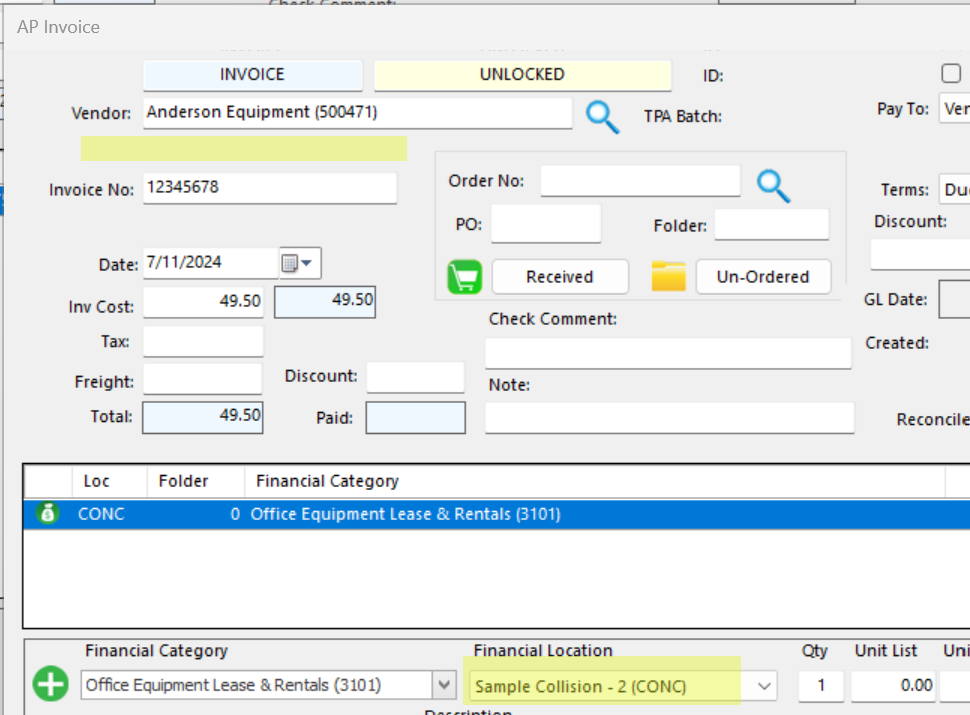


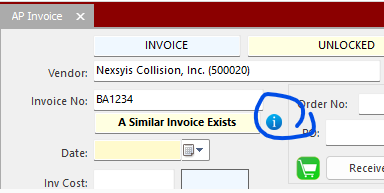


Comments