Nexsyis Updates 1.3.2.369
- Nexsyis Support
- Mar 15, 2023
- 1 min read
Updated: May 15, 2023
Read about recent updates including changes to the Folder Search screen, auto deposit credit card batches, and new columns in the AP Invoice grid.
New Folder Search
Use the first box to search by Folder #. Tab to the second box to search by Last Name, Phone #, Claim #, VIN #, License, E-mail, or Other VehID. You no longer need to type commas (or dashes for claim #) or use the Advanced Filters to search by these values.
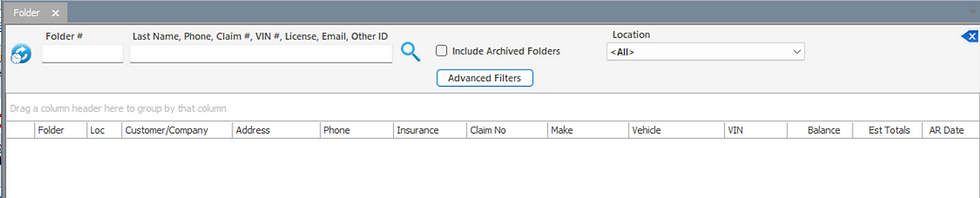
Why did we make this change? We are always reviewing ways to make Nexsyis simpler and easier to train. Many users did not know about the special feature that would search phone # or claim # if you used preceding commas. This also makes it easier to search by VIN, License, e-mail and OtherID.
Auto-Deposit Credit Card Batches
Auto-deposit Credit Cards: When you record a Credit Card batch, select the deposit bank on the list. This will automatically post the batch to the bank's check register and, if accurate, auto-match on the Bank Account Reconciliation feature.
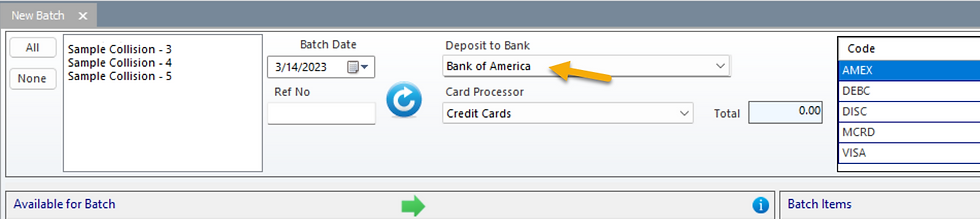
*Contact Nexsyis support if you would like to turn this feature on. Note: this feature is still under development for customers utilizing the Global Payments integration.
New Columns in the AP Invoice Grid
AP Invoice Created UserID and Date Created columns added to AP Invoice grid
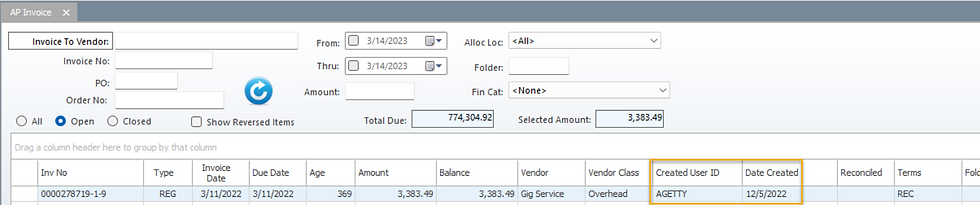




Comments